Starting in November, SGI-USA will go back to recording attendance for the district discussion meetings. Here’s why.
When the SGI-USA began its statistics program in 2004, Ikeda Sensei applauded the effort, saying that, since he was the president of the SGI, he was also a member of the SGI-USA. And when his membership card was sent to the U.S. organization, the leadership responded in turn by saying, “We consider you [Sensei] and Mrs. Ikeda the first members of the SGI-USA.”
Seventeen years have passed since then, and while the program has grown in complexity and scope, its aim remains the same: to find ways to best support the faith and practice of each precious SGI-USA member.
It is with this spirit that, after a hiatus following the halt of all in-person activities in March 2020, the SGI-USA in November will begin collecting attendance again for the monthly district discussion meetings held at either the district or group level. The November district general meetings celebrate Nov. 18, Soka Gakkai Founding Day.
Sensei has said of the statistics program:
A membership card is not a piece of paper; it is the life of one person. In it, his life pulsates, her personality is contained and the drama of awakening in faith and rebirth is played out. There exist the human-to-human bonds of warm trust. Because we have been cherishing each person to the utmost, we see the magnificent development of the Soka Gakkai today. (Nov. 12, 2004, World Tribune, p. 7)
Instructions for District Leaders to Record Attendance in the SGI-USA Portal
To record the attendance for your district or group discussion meeting:
1. Log in to your SGI-USA account at portal.sgi-usa.org. The portal is mobile-friendly so you can record your discussion meeting attendance live using your smartphone, tablet or laptop during the discussion meeting.
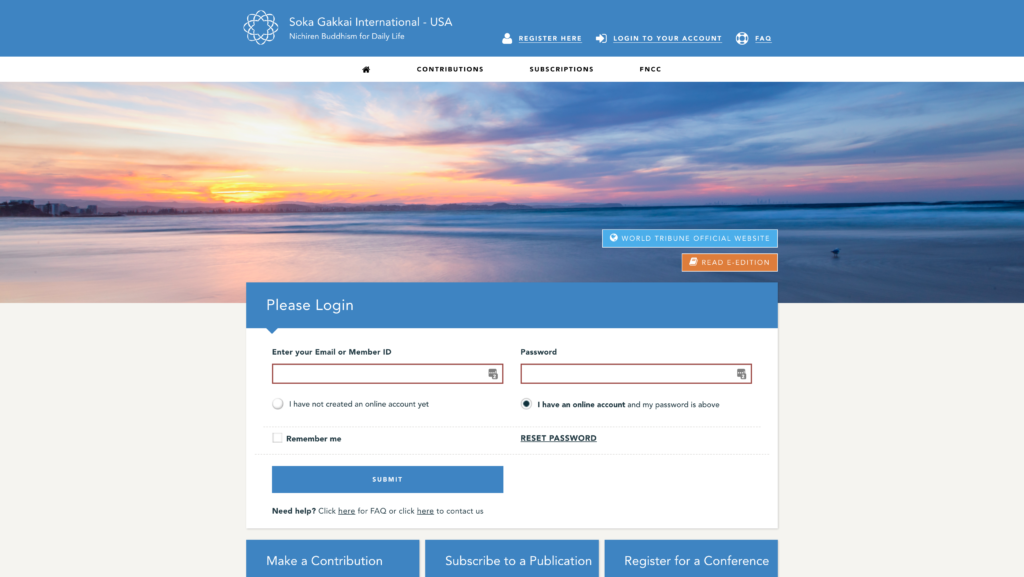
2. Once logged in to the portal, select the “For Leaders” button. From the drop-down menu, select “Report Attendance.”
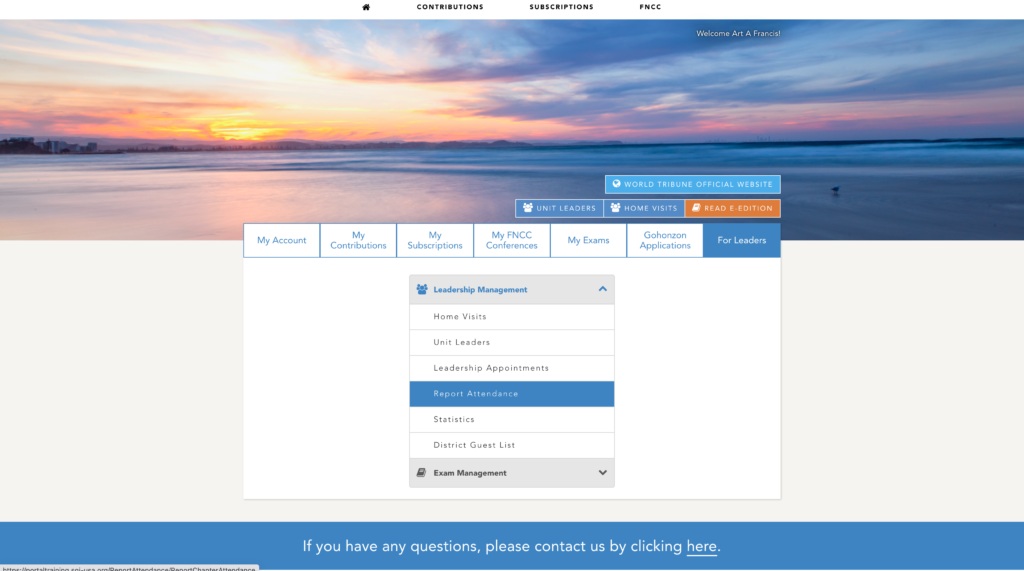
3. Select the district or group for which you’d like to report attendance.
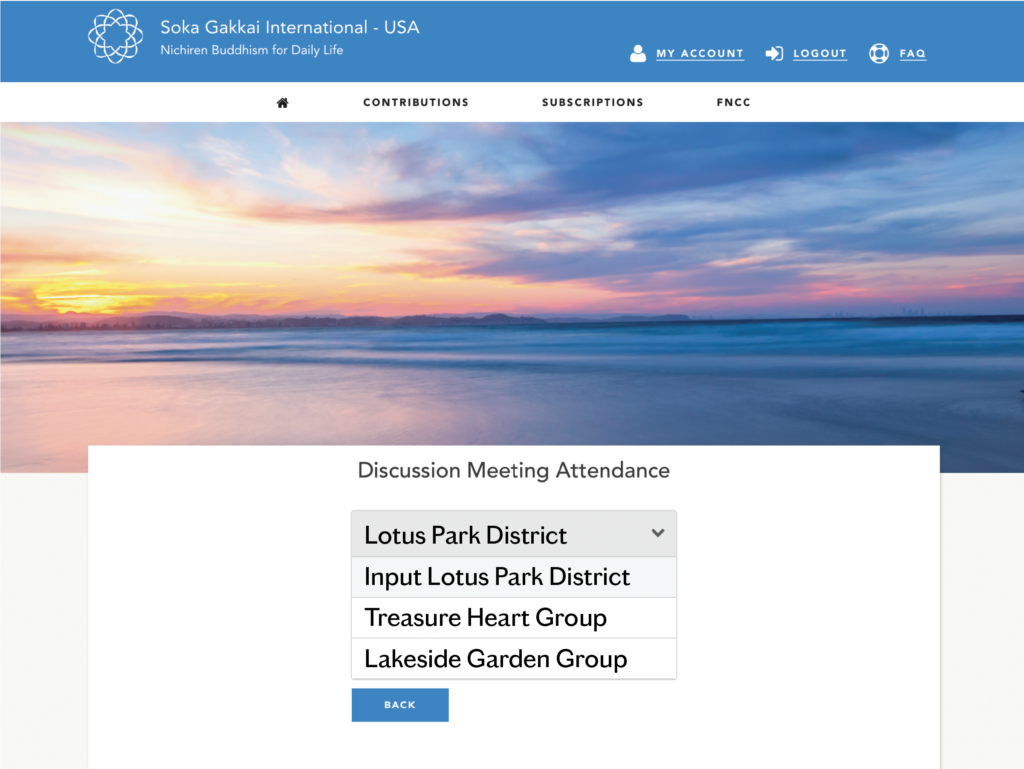
4. The process is the same to report attendance for a district or group discussion meeting. The only difference is that, for a group meeting, only the group members’ names will appear on the membership list.
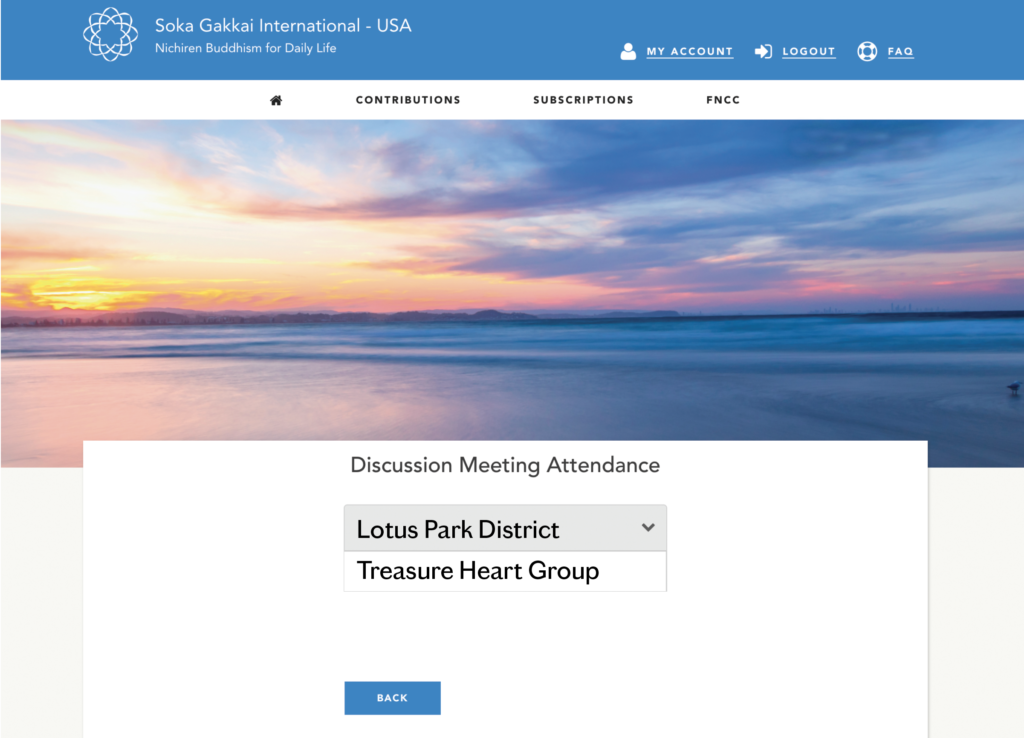
5. To enter attendance, click the month for which you wish to report attendance. Then, check off the members who attended that month’s discussion meeting. Please be sure to select the “Save Attendance” button.
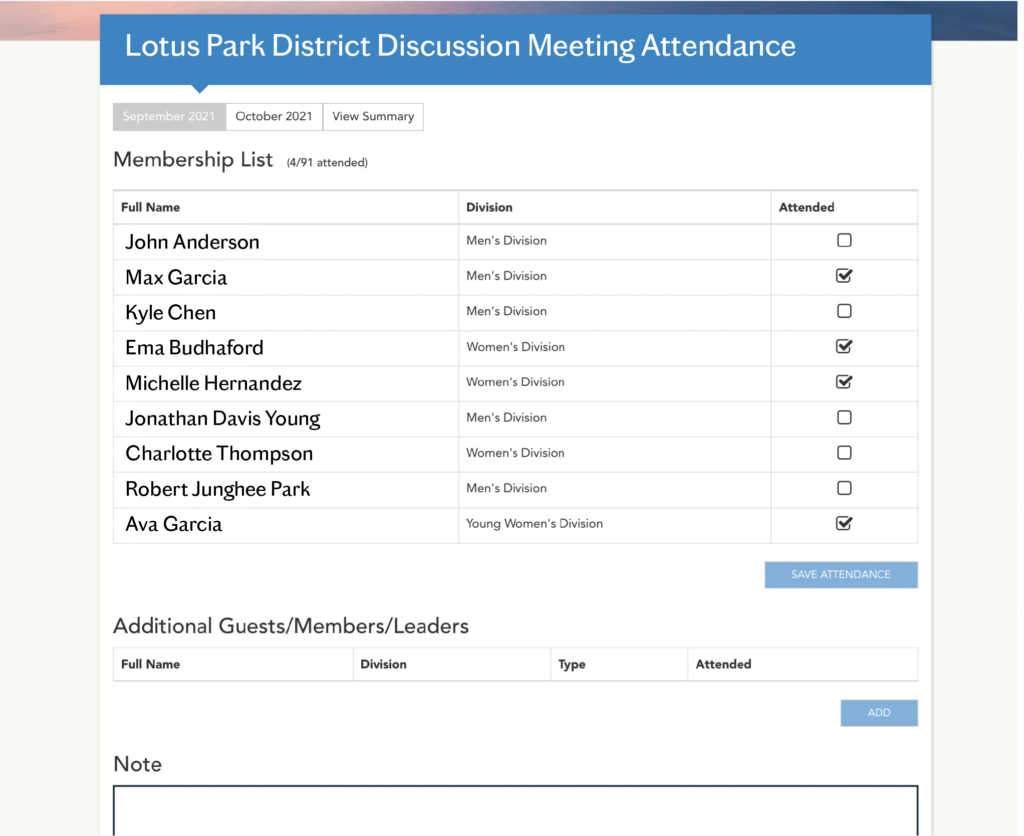
• To add any guests or visiting leaders or members, click the add button. Since they are not members in the district, they must be added manually.
• Type in their full name and select “Type,” then “Division” and select “Save.” Users can either edit or delete this information. Repeat the steps above.
• After all attendance has been saved, click the “View Summary” to see a snapshot of the numerical attendance by each month. Have a wonderful November district general meeting!
Video Tutorials
Since it has been some time since we last collected attendance via the Member Portal, the SGI-USA Organization Department created the following video tutorials as a refresher, and to ease the process:
Reporting Monthly Discussion Meeting Attendance
Reporting Group Meeting Attendance
View both videos with the same password: SGI2030TUT
You are reading {{ meterCount }} of {{ meterMax }} free premium articles