To enable notifications on your World Tribune app, follow these steps:
1) Go to the “Settings” app on your smart device.
2) Scroll down and press “Notifications.”
3) Find the World Tribune app and select it.
4) Finally, press the icon next to “Allow Notifications” and you’re done!
You are reading {{ meterCount }} of {{ meterMax }} free premium articles